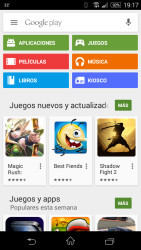48 downloads (last 7 days)
Download Google Play APK for Android and immerse yourself in the world's largest app marketplace.
Pros
Cons
The Google Play APK is a vital app for any Android device, acting as the central hub for accessing the plethora of applications and games available on the platform. With its wide array of features, including personalized app recommendations, easy updates, and the ability to manage installed applications, Google Play APK stands as a cornerstone of the Android experience. Our review explores the nitty-gritty of these features, providing a thorough understanding to users who might be considering downloading the app from AppsDrop.
Understanding the main interface of Google Play APK
The main interface of Google Play APK is designed with user-friendliness in mind. Navigating through the app is a breeze thanks to its clean layout and intuitive categorization. Users can effortlessly browse new and trending content, including apps, games, movies, and books. The homepage also offers personalised recommendations, which are tailored based on previous downloads and browsing habits, ensuring users discover apps that match their preferences.
One of the strengths of the interface is its search functionality, which allows for efficient discovery of specific applications or entertainment. Utilizing advanced algorithms, the search feature provides relevant results instantly, converting a simple query into a list of potential apps that users might enjoy or find useful for their needs.
How user profiles enhance your Google Play experience
Google Play APK leverages user profiles to offer a customised app experience. This system records your download history and ratings, adjusting the content displayed to suit your interests. User reviews and ratings are also prominently featured, enabling a community-driven approach to app discovery. Trustworthy feedback helps in discerning quality apps from the rest, making user profiles an essential component of the Google Play environment.
Furthermore, family sharing options are embedded into user profiles, allowing you to manage the content accessible to children within your family group. Supervision is streamlined with options to approve downloads and purchases, maintaining control over the digital content that family members can acquire, thus tailoring the interface for all age groups.
Accessibility features that make it stand out
Accessibility is a significant consideration in app design, and Google Play APK does not fall short in this area. With features such as voice search capabilities and integration with Google Assistant, the app provides assistance for users who may have difficulties in navigating traditional touch interfaces. The language support covers a vast array of languages, removing language barriers and making the app more inclusive for a global audience.
Additionally, users can benefit from high contrast themes and font size adjustments, catering to individuals with visual impairments. The inclusivity of Google Play APK ensures that all users, regardless of their physical or language limitations, can enjoy a seamless app browsing and downloading experience.
Exploring the security measures
Security is a growing concern for modern app users, and the Google Play APK meets this demand with robust security measures to protect users from malicious software. The built-in Google Play Protect continuously scans apps, detecting and removing harmful ones to ensure your device and personal data remain secure. Moreover, the store’s strict app review process limits the chance of unsafe apps appearing on the platform, giving users peace of mind while they browse.
On top of these measures, the APK allows for secure payment methods for in-app purchases, incorporating various layers of authentication to safeguard transaction details. Reliable parental controls further ensure a safe environment for younger users, enabling a trusty space for downloading content without fear of encountering inappropriate or dangerous apps.
How Google Play Protect safeguards your device
As an integral feature of the Google Play APK, Google Play Protect operates discreetly in the background, scanning installed apps for any irregular activities that may indicate a security threat. This automatic scanning flags suspicious apps, providing warnings and removal options promptly. Play Protect is the cornerstone of the app’s security features, establishing a protective shield that significantly contributes to a safer Android ecosystem.
Furthermore, Play Protect extends beyond the apps downloaded from the store; it also checks for risks in apps obtained from third-party sources. With its wide-reaching safety net, Google Play Protect assures users of a secure Android experience, no matter where their apps come from.
The benefits of two-factor authentication options
In an age where digital security is paramount, the Google Play APK incorporates two-factor authentication (2FA) options to enhance account security. With 2FA, users can fortify their accounts against unauthorised access, adding an extra layer of defense that requires verification through a second step after the password. This might include a fingerprint, a code sent via SMS, or an authentication app.
The implementation of 2FA within Google Play APK reflects the app’s commitment to providing a secure platform, greatly reducing the chances of compromising sensitive account information. Embracing modern security practices, the Google Play APK ensures that users’ accounts, and by extension their devices, are well protected.
How to download Google Play APK from AppsDrop
Downloading Google Play APK is a straightforward process. To get started, simply visit AppsDrop and click on the download link available at the top of the page. This link directs you to a secure download page where the latest version of the APK is hosted, ensuring you obtain the official and safe version of the app, free from potential tampering.
Once the APK file is downloaded, the installation process begins by tapping on the file. Users may be prompted to allow installation from unknown sources if it’s their first time installing an app outside of Google Play. Upon granting permission, the APK will install seamlessly, granting you access to the full capabilities of the Google Play Store. Follow the simple on-screen instructions, and you’ll quickly be up and running with the latest version of the Google Play APK.
Step-by-step instructions for installation
For those unfamiliar with APK installations, here are some step-by-unonsense instructions: First, ensure that your device’s settings permit the installation of apps from unknown sources. Navigate to your device’s ‘Security’ settings and enable this option. Download the APK file from AppsDrop, then open your file manager to locate and tap on the downloaded file. Confirm the installation, and within moments, the Google Play Store will be ready for use.
Remember to follow the instructions provided, as incorrect installation can lead to the app not functioning properly. These steps provide an easy-to-follow guide, ensuring users from all levels of technical expertise can install the app with confidence.
Ensuring compatibility with your Android device
Before proceeding with the download, it is essential to check that your Android device is compatible with the version of Google Play APK available on AppsDrop. Incompatibility can lead to installation errors or the app not working correctly. Most modern Android devices should support the APK, but older models may struggle with newer versions of the app.
To avoid any inconvenience, verify your device’s software version and compare it with the requirements listed on the download page. Ensuring compatibility is key to a smooth installation process and to avoid wasting time attempting to install an incompatible version of the Google Play APK.
Who would benefit from using Google Play APK?
Google Play APK is an invaluable resource for any Android user. It’s the ideal platform for individuals who frequently discover and explore new apps, games, and other digital content. Parents will appreciate the comprehensive parental controls, providing a child-safe environment for youngsters to browse and download apps. Enthusiasts searching for the latest app releases and updates will find themselves at home with the wealth of content readily available.
Additionally, anyone concerned about their device’s security can rest easy with Google Play Protect’s vigilance. Tech-savvy users who prefer the flexibility of managing apps from a browser on their PC will also find Google Play APK accommodating, thanks to its web integration features. In summary, the Google Play APK serves a wide audience with diverse needs and preferences, solidifying its place as an essential tool for any Android device owner.
FAQ
-
How do I know if an app is safe to download on Google Play APK?
-
Can I get refunds for purchases made on Google Play APK?
-
Is Google Play APK available for all Android devices?
-
How can I manage my subscriptions on Google Play APK?
-
Can I share apps purchased on Google Play APK with my family?
Ratings about Google Play APK
12 reviews by registered users

(oculto)
1
8
im happy with app its soooo
8 years ago
Its good and easy for all category people to understand and use
8 votes

(oculto)
1
10
6 years and 3 months ago
Das andrid mag ich weil die spiele dort kostenlos da sind
10 votes

(oculto)
1
8
3 years and 4 months ago
well, having this app helps u get others. it is useful
8 votes

(oculto)
1
8
6 years and 8 months ago
Google Playstore very useful for me. Tank you.
8 votes

(oculto)
1
11
7 years and 5 months ago
Cool free apps that make phone run better
11 votes

(oculto)
1
15
9 years ago
I haven't downloaded it yet it seems cool
15 votes

(oculto)
1
7
5 years ago
yes me want more me want more of this app
7 votes

(oculto)
1
7
6 years and 7 months ago
Aku senang aplikasi ada yang baru ini
7 votes

(oculto)
1
10
6 years and 4 months ago
I love apk games and i am hacker
10 votes

(oculto)
2
15
3 years ago
I like it,thank you so much.
8 votes

(oculto)
1
8
4 years and 5 months ago
can I play minecraft free
8 votes

(oculto)
1
6
6 years and 4 months ago
I want Sims 3 to work
6 votes
Requirements
Additional details
Size
14.84 MB
Latest version
6.5.08
Language
English
Total Downloads
210,692
Works with
Android 2.2, 2.3, 3.1, 4.0, 4.1, 4.2, 4.3, 4.4, 5.0
Date
8 years and 6 months ago
Developer
GoogleSecurity analysis
Trusted
Package Name
com.android.vending